Canon is the largest printer manufacturer in the world followed by HP and Konica Minolta. The company also claims to make the best printers for office and home use. There is no doubt that Canon printers offer incredible print quality and speed. But, are Canon printers good in general. Can they match the superior features and quality offered by companies such as HP, Brother, and Epson?
We will find answers to these questions by comparing different printer brands in terms of copying and scanning quality, copying and scanning speed, printing speed, printing quality, and ink price, etc. This article will also compare their strengths and weaknesses not to find out which one is better than others but to help you find the right printer for you.
The article also contains the following sections, allowing you to easily find your required information.
- What type of printer should you get?
- Canon vs Epson Vs HP: Top Printer from each Brand
- Canon vs Epson vs HP: Print Quality
- Canon vs Epson vs HP: Glossy Photos Print Quality
- Canon vs Epson vs HP: Print Speed
- Canon vs Epson vs HP: Copy and Scan Quality
- Canon vs Epson vs HP: Copy and Scan Speed
- Canon vs Epson vs HP: Ink Price
- Canon vs Epson vs HP: Paper Handling
- Canon vs Epson vs HP: Laser All-in-Ones
What Type of Printer should You Get?
Before we start our comparison, it is also important to discuss what kind of printer you should get for your home or business. The printer is still an important component of your office even though electronic communication has become a standard these days. Printed documents can always come in handy whenever you need them.
Choosing a printer, however, is not an easy job. There are zillions of models available in the market, giving you a lot of choices. But, not all the printers are worth considering. There are only a few companies including Canon, Epson, Brother, HP, Konica Minolta, and Xerox that make high quality, reliable and durable printers. Therefore, you should always buy a printer from these companies if you don’t want to waste your hard-earned money. That is the reason why we have included only the top 3 printer manufacturers in our comparison.
We have, in fact, tested and reviews thousands of printers over the years. Our experience and firsthand knowledge of printers allow us to reach some pretty clear conclusions. Some printers perform better than others in terms of printing speed, text and photo print quality, and even the price of ink. But, everyone is aware of this fact. However, we have also combined our experience, close knowledge of printers, and observation to determine the best printer brand in the world. You can see our guide about the best Canon printer for home for individual printer reviews and more specific advice.
All the printer manufacturers boast about amazing qualities and features of their printers such as printing, scanning, and copying quality. All-in-One printers, in particular, promise a lot of things. However, it is a challenge to find a multifunction printer that meets all of your requirements. But, you need not worry. Here is a broad overview of how top printer brands in the likes of Canon, HP, and Epson fare when it comes to different printing tasks.
Canon vs Epson Vs HP: Top Printer from each Brand
How good are canon printers? Let us find out by comparing the top printers from Canon, HP, and Epson.
Canon PIXMA TS8320

Canon PIXMA TS8320 is an all-in-one inkjet printer with a built-in scanner and copier. It is not only an excellent choice for document printing, scanning, and copying but it is also a terrific printer for photo printing. Photo printing is very impressive even though the document print and speed quality are average.
The printer has certain photo-specific features including a 6-color printing system. TS830 has a dedicated blue cartridge for improved photo color. Similarly, you can print directly from your memory card or camera thanks to a conveniently placed SD card slot.
Canon PIXMA TS8320 also comes with a 4.3-inch large color touchscreen that offers a myriad of unique capabilities such as CD and DVD label printing as well as cloud printing. Besides, the touchscreen makes navigation a breeze.
One area where TS8320 let us down was the higher than average ink costs. Refilling or replacing 6 cartridges can be expensive. Moreover, the documents were not as sharp and detailed as some of its competitors HP Smart Tank Plus 651.
Overall, the Canon PIXMA TS8320 should be your preferred choice because it has plenty of great features to offer.
HP Smart Tank Plus 651

As compared to Canon TS8320 that uses ink cartridges, HP Smart Tank Plus 651 considerably reduces ink costs by using refillable ink tanks. The ink tanks included in the printer can print thousands of paper before you have to replace them. This also means ink cost is equal to a fraction of a cent per page. However, HP Smart Tank Plus 651 is not all about inexpensive inks.
The printer offers superior quality across the board, printing glossy photos with natural-looking and well-saturated colors and sharp letterforms on highly detailed prints.
The major downside of HP Smart 651 is frustratingly slow printing speed. The low output also hobbles the copying and scanning capabilities of the printer. Similarly, the monochrome readout looks very generic. Our other concern was a 2.2-inch touchscreen which is rather small.
Epson EcoTank Pro ET-5850
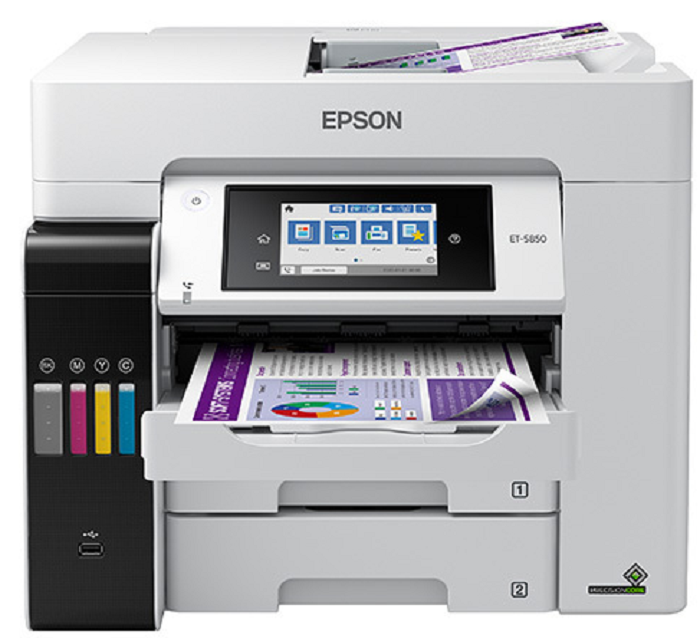
Canon PIXMA TS8320 may be good but the award of best small business inkjet printer goes to Epson EcoTank Pro ET-5850. The printer combines a myriad of business-friendly features with a very low ink cost. Just like HP Smart Tank Plus 651, the ET-5850 comes with refillable ink tanks. However, it allows you to print thousands of pages because it has plenty of spare ink bottles as well. It is also quite capable of handling all kinds of heavy business tasks.
ET-5850 features a 50 sheet automatic document feeder and a dual 250-page paper cassette. The overall operation is also convenient thanks to a 4.3-inch touchscreen. Epson ET-5850 also offers incredible printing speed. Similarly, the quality of print rivals that of a laser printer with sharp and clear documents. The printer maintains the same quality for scanning and copying, making it a great choice for offices that need a highly capable full range all-in-one printer.
The standout feature, however, of the printer is ink savings. The printing costs of 0.4 cents and 1.6 cents for black and white print and color print respectively are the lowest among all the inkjet printers we have reviewed so far. You have to pay more than other printers upfront, but the extremely ow operating cost, excellent features, and unmatched quality mean HT-5850 is the best and the most economical printer you can get for your office.
Canon vs Epson vs HP: Text Print Quality
Are Canon printers good for printing documents and photos? It depends on your printing requirements as well as the model and the type of printer you are using. For example. Laser printers are always better than inkjet printers if you are looking for razor-sharp text. However, the latest models of inkjet printers are doing a commendable job of printing texts that are almost on par with laser printers. Certain high-end and therefore, more expensive models such as Canon PIXMA MG3620 and Canon PIXMA TS6020 print extremely sharp text.
Most HP printers also produce high quality and sharp text documents. The real disappointment here is Epson printers that lag behind both Canon and HP for their print quality. The impressive exception is Epson WF-2760 that not only delivers very sharp text but also promises faster printing speeds compared to its main rivals.
Getting a high-quality duplex printer that prints on both sides of the paper can be quite difficult. The trick here is to look for a printer that offers the same duplex printing quality as that of one-side printing. For example, one-sided and two-sided prints by Epson Workforce WF-6590 were equally good and sharp. Canon TS6020, on the other hand, prints lighter text when it is in duplex mode.
PDF Printing Quality
The text and graphic quality also vary for PDF documents. The Canon TS6020 outperformed all other printers by printing the sharpest and sleekest letterforms on PDFs. Both HP and Epson were consistently good at printing beautiful and sharp text in PDF. However, Epson Expression XP-640 created fuzzier edges on text even on presentation matte paper.
HP printer truly excels when it comes to printing graphics in PDF. Models in the likes of HP Officejet 4650 and HP Envy 5540 print graphics with remarkable color saturation and details. Similarly, Epson XP-420 did a good job of retaining midtone transitions. Unfortunately, Canon MG3620 produced overly dark shadows while printing graphics.
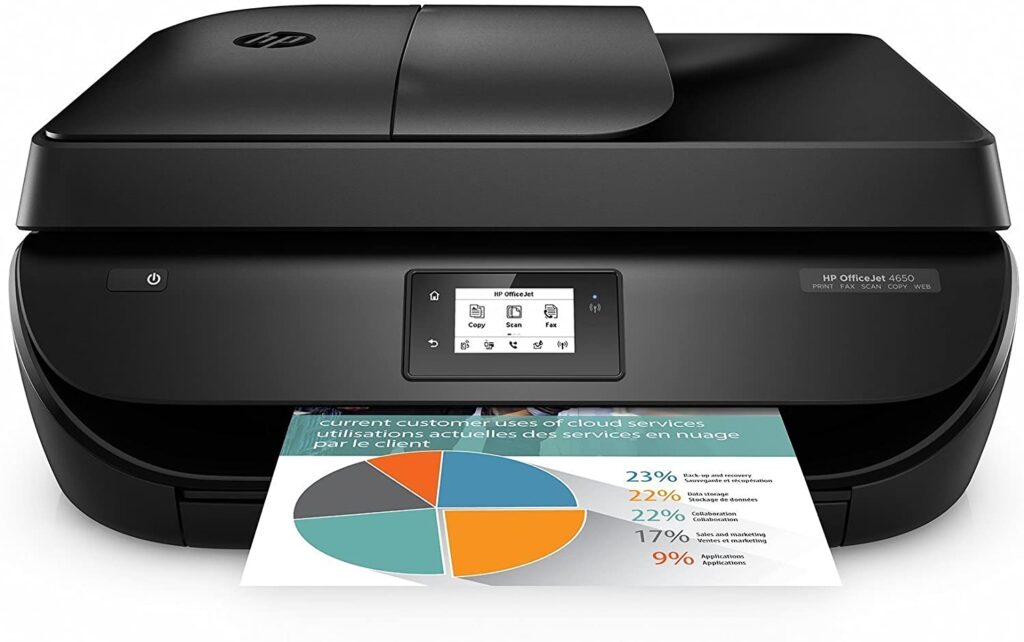
We can confidently say that Canon inkjet printers are the best in terms of print quality. Printers like Canon TS6020 deliver excellent prints at a high speed of 9.9 pages per minute. HP Envy 5540, by contrast, has a printing speed of only 8.1 ppm but it deserves a mention for exceptional text printing.
Canon vs Epson vs HP: Glossy Photos Print Quality
It is worth mentioning that all the inkjet printers regardless of their make deliver excellent glossy photos. However, there are subtle differences between Canon, HP, and Epson printers that need to be highlighted. For example, you will probably get a skewed photo toward a warmer print if you are using Epson or HP printers. Some people do like this “feature” but most of us just don’t. By contrast, Canon printers deliver a more natural look. However, most Canon models including MG3620 and TS6020 produce saturation in case of deep red colors.
The Epson XP-640 is an ideal choice for well-saturated colors and excessive fine details. However, it tends to produce too much yellow and photos look a bit unnatural.
Some of the models we tested failed to impress, especially in the case of landscape photos with dark shadow areas. All the photos lacked fine details and had an unnatural vibe to them. Although it was a very difficult test yet you expect printers from such reputed companies to counter these difficulties. For example, prints from Epson XP-640 lack subtle details while shadow areas look very flat. However, HP 5540 and Canon TS6020 managed to provide some details in dark shadow areas.
Similarly, some models printed a little blurry or “cloudy” photos. For instance, Epson WF-2760 and XP-420 produced photos that were too light to our liking. All the Canon models as well as HP Envy 5540 made “poppy” photos that was not the case with XP-420. The XP-420 does ensure good shadow details. There were some blocked-up shadow areas in the photos made by Canon TS6020.
Canon also takes the lead when it comes to printing high-quality glossy photos. The Canon TS6020 delivers exceptional good glossy photos with a natural feel and a lot of pop.
Canon vs Epson vs HP: Print Speed
How good are Canon printers when it comes to printing speed?
There is not much speed difference among a Canon, HP or Epson printer while printing text documents. Each has a text printing speed of 7.7 ppm, 8.6 ppm, and 79 ppm respectively.
Canon TS6020 with a speed of 9.8 ppm was the fastest model among Canon printers. The fastest models from HP and Epson were HP Officejet 4650 (9.1 ppm) and WF-2760 (9.9 ppm) respectively.
The difference in speed was a bit greater while printing graphics. The average speed of Canon (2.8 ppm) was lower than that of Epson (3.1 ppm) while HP clocked at 2.1 ppm only. HP Envy 5540 with the graphic printing speed of 2.6 ppm was half as fast as Epson’s fastest printer, the XP-640 (5.1 ppm). Similarly, The Canon PIXMA TS6020 was also faster than HP Envy 5540 as it prints graphics at 3.1 ppm.
Canon TS6020 was also the fastest in the glossy-photo printing mode. It can print a latter-size photo in almost 2 minutes, 1 minute 54 seconds to be precise. The HP Envy 5540 printed a photo in 2 minutes 12 seconds, almost 20 seconds more than Canon TS 6020. The slowest one was Epson XP-640 that took about 2 minutes and 33 seconds to finish the job.
Once again, Canon is a worthy print speed winner, especially for graphics and top-class glossy photos. The Canon TS6020 is the fastest printer for printing photos and graphics.
Canon vs Epson vs HP: Copy and Scan Quality
You must opt for HP models if copy and scan quality is your primary concern. They deliver a lot of details and smooth transitions, especially on plain paper. The HP Envy 5540, in particular, produces some of the most original looking copies. The Officejet 4650 is not as good as Envy 5540 in making copies with stronger and darker shadows and fine details. Similarly, it also has rough midtone transitions and dotted textures which is a shame. What is even more disappointing is that the black and white copies deteriorate even further in quality when we use the automatic document feeder of the Officejet 4650.
Canon models, on the other hand, produce slightly rougher textures compared to HP Envy 5540. However, the Canon TS6020 produces excellent and natural-looking colors even though darker areas are comparatively less detailed. Copies made by MG3620 were a little flat due to lack of transition. The text was also rougher than original and the copies also had banding. Epson XP-640 produces the best copies among all Epson printers.

Canon and HP models also perform brilliantly in terms of scan quality. The Epson XP-420 also offers impressive scan quality. However, this is not true for other two Epson models we have been talking about in this review. For example, WF-2760 has to do a preview scan to produce an attractive scan. Similarly, XP-640 often makes copies that are rough around the edge, particularly when converting text to PDF.
HP is the clear winner if you have to make copies on plain paper. Both Officejet 4650 and HP Envy 5540 make highly saturated and detailed copies on plain paper.
Canon beats both Epson and HP in case of scanning quality. The Canon TS6020 is a behemoth of a printer with the ability to scan documents and photos in a fraction of the time of HP and Epson printers.
Canon vs Epson vs HP: Copy and Scan Speed
What’s better Canon or HP printers when it comes to copy and scan speed? HP lags behind both Canon and Epson while making copies. All-in-one printers by Canon make a copy in roughly 13.4 seconds whereas Epson printers complete the same job in 11.4 seconds. HP printers, in comparison, are very slow, clocking at 24.2 seconds on average.
Canon printers take 23.3 seconds to make a color copy which is significantly faster than both Epson and HP which take 27.9 seconds and 25.2 seconds respectively.
In the case of high-resolution color scans, Canon models take 49.2 seconds on average to scan a JPEG at 600 dpi. Epson scans a JPEG with a similar resolution in 1 minute and 10 seconds while HP takes 1 minute and 31 seconds to finish the job. However, there is not much difference between the fastest models by Canon and Epson. The Epson MG3620 makes a scan in 39.4 seconds, slightly faster than Epson XP-640 (39.9 seconds).
Canon MG3620 is also the fastest printer to make a scan of black and white PDFs as it only takes 8.9 seconds for each scan. HP Envy 5540 completes the job in 9.7 seconds while Epson XP-420 takes 10.9 seconds on average. The Epson XP-640 was the slowest printer as it takes 16.1 seconds to make a scan.
Once again, Canon printers are the fastest to make copies and scans. The Canon MG3620 easily bests all other printers while making both black-and-white and color scans.
Canon vs Epson vs HP: Ink Price
The ongoing ink costs depend on how much you print. All-in-one printers may have a low purchase price but they are necessarily not the most economical. Budget models, in particular, will have excessive ink costs and all your “savings” will quickly evaporate.
Ink cartridges or tanks may by inexpensive but costs add up over time. A standard cartridge by Epson has a print per page cost of 6.9 seconds, which is also the lowest in the industry. The pager per cost of Canon and HP is 8.3 cents and 9.2 cents respectively. Epson also takes the lead in case of high yield cartridges with cost per page of 5 cents. High-yield cartridges by Canon have a cost of 6 cents followed by HP (7.2 cents).
Canon, Epson, and HP are neck to neck in terms of ink costs per color page using a standard cartridge. Canon will cost you 21.1 cents followed by Epson (22.1 cents) and HP which tops at 23.3 cents. The difference between operating costs is significantly more apparent when you use high-yield cartridges. Canon will only cost you 10.9 cents per page. Epson printers deliver prints an average of 14.8 cents followed by HP at 18.5 cents. The Canon TS6020 at 8.5 cents and Epson XP-640 at 10 cents are the cheapest models to print color pages.
You may also save a lot of money on ink cartridges and tanks by joining ink subscription plans offered by many companies these days.
Canon comes out with flying colors in the battle of the lowest ink costs. Canon TS6020 consumes the least amount of ink while Epson XP-640 is also very impressive.
Canon vs Epson vs HP: Paper Handling
It is advisable to have a printer with two paper trays if you print everything from black and white documents, PDFs, color documents, glossy photos, and other media. You will have to change the media frequently if your printer doesn’t have couple of trays. You cannot save paper by having a duplex printer that prints on both sides of the paper. However, make sure the duplex printer offers the same print quality on both sides of the paper if you are going to have one. The printer with auto document feeder will also help you in copying multiple pages simultaneously. However, only a handful of printers generate high-quality two-sided copies and prints. Similarly, most automatic document feeders are pretty slow such as the Epson WF-2760.
You do not need a sophisticated control panel if you print, copy, or scan from a smart device or personal computer. Using an all-in-one printer in standalone mode does require multiple buttons for easy operation. For example, a touchscreen is a convenient way of operating your printer. Printers like Epson XP-640 have highly advanced and reliable touchscreens. On the other hand, some people prefer physical buttons over the touch panel. It is only a matter of choice and personal preference.
Canon takes away the award of the best paper handler as well. However, the fastest duplexer in our tests was the Epson XP-640 which prints two-sided texts at the speed of 5.5 ppm. HP-Envy is the second fastest duplexer producing two-sided text documents at 3.6 ppm.
Canon vs Epson vs HP: Laser All-in-Ones
So far, we have compared only inkjet all-in-one printers. We think it is also important to compare some of the laser all-in-ones by these companies. It is pertinent to mention that Epson does not make laser printers and therefore, we focus only on Canon and HP laser printers.
A monochrome all-in-one laser printer can easily meet your requirements if you don’t print gloss photos and need a printer only for business tasks. Laser printers are way faster than inkjets. While inkjet printers print text documents at 8 ppm, laser printers have an average speed of 13.7 ppm. That is a difference of almost 6 pages a minute.
Canon laser printers are the fastest at printing both text and black-and-white graphics. For example, the Canon ImageClass MF217W prints graphics and text at a speed of 12.2 ppm and 15.9 ppm respectively. By contrast, The HP LaserJet Pro M127fw prints graphics at a speed of 6.1 ppm only. However, its text printing speed is slightly higher at 13.5 ppm.
Another benefit of laser printers is the lower printing cost per page. The average cost of inkjets is 5.9 cents per text page even if you use high-yield cartridges. On the other hand, laser printers in the likes of Canon ImageClass MF217w and MF229dw have an average print cost of only 3.5 cents per page. These figures are for an $84 cartridge that can print up to 2400 pages. HP laser printers tend to be more expansive than Canon. For instance, the HP LaserJet Pro M127fw has a cost of 4.3 cents per page using a $64 cartridge with a printing capacity of 1500 pages.
Canon laser printers such as the ImageClass MF217W are the best laser printers around. They offer high-quality prints, incredible print speed, and of course, low operating costs.
Final Thoughts
Are Canon printers good? I think you have found your answer. Canon takes the first position in almost all categories in our Canon vs Epson vs HP printer comparison. Canon printers like TS6020 outshines every other printer in multiple categories.
However, HP printers fare better than Canon in case of color copies. Similarly, Epson printers such as XP-640 are the ideal choice for printing photos.
Finally, Canon printers are hard to beat in general because of their superior quality and exceptional performance in all kinds of printing tasks.





